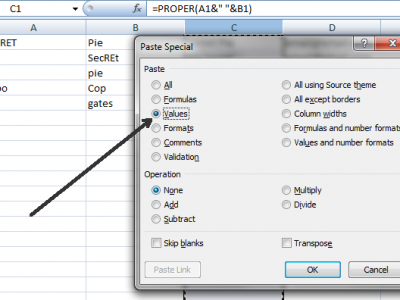It’s good to personalise your email newsletters…”Hi John” is much better than “Dear Valued Customer”.
To be able to do this you need to be uploading a list of first names along with your email addresses into your email broadcast software (e.g. Campaign Monitor or Mailchimp).
Sometimes though the data you are given to work with needs a bit of playing around with before you can upload it, and a common question we get asked is how to turn an Excel column of full names into an Excel column of just first names.
There are a few complicated formulas that will let you do this, but forget that…there is also one very fast and simple way to do it…
Step One
Open the data file in Excel…as an example, here is one I prepared earlier:

Step Two
Press Ctrl & f together on your keyboard to open the ‘Find / Replace’ tool – which will open over your spreadsheet:

Step Three
Click the Replace tab in the ‘Find and Replace’ box that has opened so that it now looks like this:

Step Four
In the ‘Find what’ box press the space bar and then put a * symbol in and leave the ‘Replace with’ box blank:

Step Five
Click on the ‘Replace All’ button and that’s it…your first column will be left with just the first names showing. Save the file and you are good to go!

Final Note
This command affects all the data in the spreadsheet, so for email marketing lists only use it if you have just the full names and the email addresses in the spreadsheet that you are going to be using for your broadcast (it won’t affect email addresses as that is just one long ‘word’ as far as this is concerned).
If you have other columns with data in then just copy the column with the full names that you want to change into a new blank workbook and make the changes shown above in that new sheet.
It is best practice to save the master copy of any data you are going to be playing with so that you always have a clean original copy. Do your data manipulation in a copy of that master file, saved with a different filename, so that if you mess up you can start again with a fresh clean copy.
Email marketing is one of the services we offer, so please get in touch if you have any questions about your own activity or if you need some support going forward.
Thank you for visiting us and reading this article…